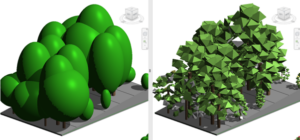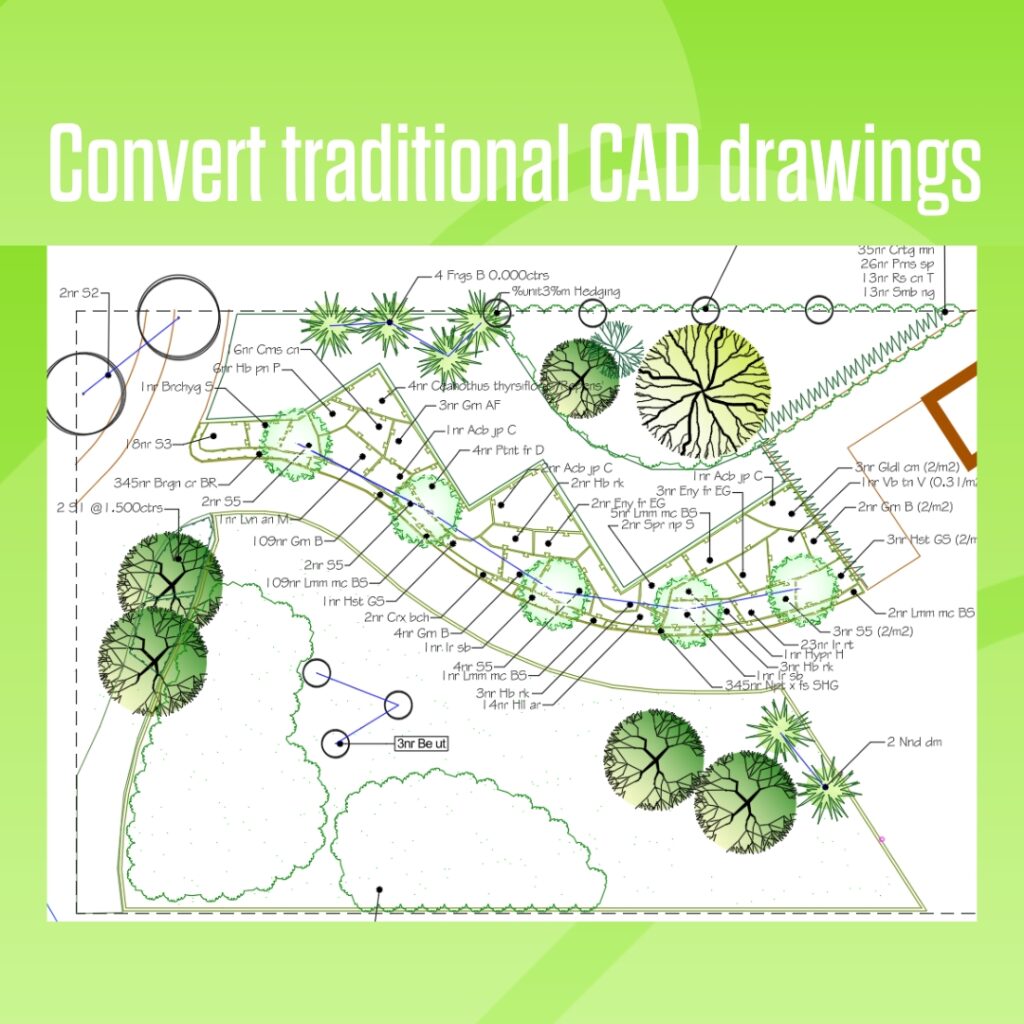


The world of landscape architecture and planting design has long been comfortably safe in their CAD and AutoDesk environments. Landscape professionals have historically been CAD trained and have a familiarity, loyalty and deeply-entrenched knowledge of its tools and practices.
From static to dynamic
As landscape architectural practices have developed, so have the demands for BIM integration, collaboration, modelling, clash detection and visualisation. And, particularly when considering planting, these avenues are left woefully lacking in static 2D line-and-arc CAD-based landscape designs.
Excuses, excuses
If your planting, palettes and designs are CAD-based, you might have been postponing a switch to Revit because you do not want to lose all your historical plans and projects and start from Ground Zero – but that is changing.
No one is saying that the switch from CAD to Revit for planting design is not a daunting one. But at CloudScapes, our software tools and add-ins have always been ahead of the curve for planting design, and for Revit, that stepped up a gear with the launch of Artisan RV in 2015. Now, at last, the switchover from CAD to Revit is not only achievable, it is simple and automatic.
Never look back
You do not need to recreate any designs or planting palettes with the Artisan>ArtisanRV tool.
Artisan RV is a powerful add-in that expands Revit’s accessibility to include planting libraries, custom plants and fully-informed 3D objects. With the new Artisan>ArtisanRV tool you can take your original CAD-designed planting plans and import them dynamically to generate fully-informed 3D components within Revit
Simply export your “shapefile” CAD components from Artisan – no need to even open the file. Using the Artisan>ArtisanRV tool, these are imported into ArtisanRV to create native Revit planting family components, and your Revit landscape journey can begin. All the data and associated planting information is transferred and ready to view, use, adapt and model.
Your gateway to BIM for landscape
The Artisan RV add-in and its tools take Revit beyond architecture and engineering and into the landscape realm. Leapfrogging its CAD counterpart Artisan, Artisan RV opens the Revit gateway to BIM, 3D modelling, clash detection and visualised scenarios for decision-making and presentation to all collaborators.
The power of plants in Revit
If you’re not designing landscapes in REVIT, you’re holding yourself back from:
- Maximising the ability to interrogate, schedule and model single plants, linear planting and area planting<
- Modelling existing trees as well as intelligently modelling plants with topo surfaces, terrains, grading and elevations..
- Modifying on the fly – change once, update automatically in all views and schedules.
- Aging and growing plants to test and review their longer term landscape impact
- Considering above and below ground implications of rootballs, guying systems and roots, detecting potential clashes between landscape elements, utilities and structures.
- Analysing shadows or assessing their spread across nearby amenities or building
- Switching views from Realistic Photo-real Content (RPC), Primitives or Voxels – or any combination.
- Comparing and contrasting different planting scenarios.
- Integrating with real-time GIS information
- Creating powerful and realistic visualisations.
So, if you haven’t yet made the switch – what’s stopping you? Download your FREE TRIAL of ArtisanRV now!